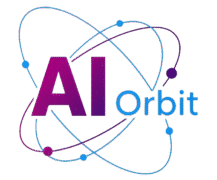The realm of artificial intelligence continues its relentless march forward, blurring the lines between imagination and tangible creation. While AI image generators have captivated audiences with their ability to conjure stunning visuals from mere text prompts, a new frontier is rapidly expanding: AI-powered video generation. At the forefront of this exciting development is Midjourney, a platform long celebrated for its unparalleled image synthesis capabilities, which has now introduced its highly anticipated V1 video model.
This expansion into video is not merely an incremental update; it represents a significant stride towards Midjourney’s ambitious long-term vision: the creation of a real-time, fully immersive 3D world simulator. The V1 model, though an early iteration, offers a compelling glimpse into this future, delivering surprisingly polished and intuitive video generation for users eager to explore the dynamism of AI-created moving imagery.
MIDJOURNEY’S LATEST LEAP INTO VIDEO GENERATION
For the past three years, Midjourney has distinguished itself as a leading innovator in generative AI imagery, consistently pushing the boundaries of what’s possible with text-to-image synthesis. Its dedication to refining algorithms and user experience has cultivated a passionate community of digital artists and enthusiasts. The recent unveiling of the V1 video model marks a natural evolution, extending the platform’s core strengths—artistic coherence and detailed output—into the temporal dimension.
The strategic release of the V1 model aligns perfectly with Midjourney’s overarching goal. By enabling users to generate short, fluid animations, the company is gathering crucial data and feedback necessary to progressively build towards a more complex, interactive 3D simulation environment. This iterative approach allows for continuous improvement, ensuring that subsequent models will increasingly align with the demands of creating believable, dynamic digital worlds.
HOW MIDJOURNEY’S AI VIDEO MODEL OPERATES
Unlike some other AI video generators that might require extensive scripting or multiple input modalities, Midjourney’s V1 video model adopts a remarkably streamlined and intuitive workflow. This design choice makes it accessible to both seasoned AI artists and newcomers, minimizing the learning curve while maximizing creative potential.
- Starting with an Image: The foundational element of a Midjourney video is an image. Users can begin with an image they’ve previously generated within Midjourney itself, leveraging its distinct aesthetic, or upload an existing image from their own library. This flexibility allows creators to maintain stylistic consistency or introduce new visual starting points. The AI then uses this static image as a canvas, bringing it to life with motion.
- The Five-Second Foundation: Each initial video clip generated by Midjourney’s V1 model is precisely five seconds in duration. This concise length is ideal for quick previews and for understanding how the AI interprets motion from the static image. It also serves as a manageable segment for iterative refinement, allowing users to make adjustments before committing to longer sequences.
- Extending Your Vision: To create longer narratives or more complex movements, users can extend these initial five-second clips. The extension process occurs in four-second increments, and this can be repeated up to four times for any given segment. This modular approach provides a degree of control, enabling creators to build out their videos in a structured manner, ensuring each extension aligns with their creative direction.
- The “Time” Economy: Midjourney operates on a credit system, referred to as “time,” which is consumed for various generation tasks. Generating video content incurs a specific cost in “time”: one second of video generation is equivalent in cost to one image generation. This transparent pricing model allows users to manage their resources effectively. Midjourney offers various subscription plans, typically starting around $10 per month, with higher tiers providing more “time” and advanced features to accommodate different usage levels.
MASTERING VIDEO CREATION WITHIN MIDJOURNEY
Engaging with Midjourney’s video capabilities is an extension of its familiar image generation process, but with added layers of control for motion. The web interface serves as the primary hub for this creative endeavor.
- Initial Image Generation: The first crucial step is to generate or select the base image. Within the Midjourney web interface, users input their desired prompt into the text box. The sliders button on the right allows for fine-tuning parameters such as the aspect ratio, ensuring the output aligns with the intended visual presentation. The more precise and descriptive the prompt, the better the foundation for the subsequent video. Midjourney’s comprehensive documentation offers invaluable tips for crafting effective prompts.
- Prompt Precision: When creating an image that will become a video, consider the elements that will benefit from motion. Think about dynamic subjects, natural phenomena, or architectural elements that can be animated. For instance, instead of just “a futuristic city,” consider “a futuristic city with flying vehicles and shimmering neon lights,” as these details provide cues for the AI to animate.
- Navigating Animation Options: Once the initial image is generated, Midjourney presents four distinct animation options to transform it into a video. This is where user control over motion truly begins:
- Auto vs. Manual Motion: The “Auto” option allows Midjourney to intelligently determine and apply the most suitable motion based on the image content. This is excellent for quick results or when uncertain about desired movement. Conversely, “Manual” provides greater creative agency, enabling users to describe the specific motion they envision, such as “camera panning left” or “objects floating upwards.”
- Low vs. High Motion: This setting dictates the intensity and scope of movement within the frame. “Low Motion” results in subtle, contained movements, maintaining greater visual stability and reducing the likelihood of artifacts. “High Motion,” however, introduces more expansive and dynamic movements across the entire frame, which can be visually striking but also increases the potential for glitches or unnatural physics.
- Iterative Refinement: After selecting your preferred motion type (and editing the prompt if “Manual” was chosen), Midjourney generates the five-second video variations. The platform presents multiple results, similar to image generation. Critically, the same four animation options are available for extending these clips, allowing for up to four additional four-second segments. This means users can mix and match “Auto” and “Manual,” “Low Motion” and “High Motion” sections, progressively building a more complex and tailored video narrative.
- Exporting Your Masterpiece: Once satisfied with the generated video, download options are readily accessible above the prompt. Users can choose between a “raw video” file, suitable for further professional editing, or a version “optimized for social media.” The latter is particularly useful as it mitigates common compression issues encountered when uploading videos to platforms like Instagram or TikTok, preserving more of the original quality.
FIRSTHAND EXPERIENCE: PUTTING MIDJOURNEY V1 TO THE TEST
Having extensively utilized Midjourney for image generation, my expectations for its video capabilities were high, yet tempered by the nascent nature of AI video technology. The results, however, were surprisingly impressive for a V1 model. I embarked on creating two distinct animated scenes: a sprawling, futuristic sci-fi cityscape and a serene, natural landscape.
For the sci-fi cityscape, I prompted for towering skyscrapers with integrated transport systems and atmospheric lighting. The initial five-second clip, and subsequent extensions, demonstrated remarkable consistency. Flying vehicles traversed the urban canyons, and neon signs flickered with a believable rhythm. Similarly, the natural landscape animation, featuring rolling hills, a winding river, and a dynamic sky, maintained a logical flow, with the river meandering and clouds drifting naturally.
While the overall output was coherent and largely adhered to the prompt instructions, the inherent “quirks” of AI-generated video were still occasionally present. Moments of “weird physics,” where an object might slightly deform or move in an uncharacteristic way, surfaced, particularly in “High Motion” segments. Despite these minor imperfections, the V1 model’s polish and capability at this early stage are undeniable. The transitions between the four-second segments were generally smooth, fostering a sense of continuity. However, a noticeable limitation as the video extended was a gradual diffusion of detail and richness, meaning the latter parts of the clip sometimes lacked the crispness of the initial five-second animation derived directly from the high-resolution source image.
COMPARING MIDJOURNEY WITH ITS TOP RIVALS: SORA AND GOOGLE VEO
To truly appreciate Midjourney’s standing, it’s essential to compare it with other prominent players in the AI video landscape. OpenAI’s Sora and Google’s Veo (accessible via the Flow online app) are two formidable contenders, each offering unique strengths and approaches.
OPENAI SORA: THE AMBITIOUS CONTENDER
OpenAI’s Sora, often bundled with ChatGPT subscriptions (typically costing $20 or more monthly), represents a powerful text-to-video model. Like Midjourney, Sora offers the flexibility of starting a video from either an AI-generated or existing image, or directly from a fresh text prompt. My attempts to build upon the same futuristic sci-fi city and animated landscape images I used in Midjourney yielded mixed results with Sora.
On one hand, Sora often produced scenes that felt inherently more dynamic and “engaging,” with sweeping camera movements and complex interactions. However, this dynamism frequently came at the cost of consistency and realism. I observed more “oddities,” such as unnatural character movements, objects appearing or disappearing abruptly, and particularly glitchy backgrounds. For instance, the sci-fi city animation in Sora, while visually grand, suffered from phantom structures and erratic vehicle paths. The natural landscape became particularly bizarre, with distorted terrain and peculiar cloud formations. While Sora can generate longer videos, up to 20 seconds, it offers significantly less granular control over scene progression compared to Midjourney. Users primarily input a prompt and receive the generated video, making iterative refinement and subtle adjustments much more challenging. For casual projects demanding realistic and controlled output, Midjourney often feels like the more accessible and dependable tool.
GOOGLE VEO (VIA FLOW): THE PRECISION TOOL
Google’s Veo 2, particularly when accessed through its Flow online app, stands out for its emphasis on maintaining visual consistency and detail across extended scenes. Unlike its integration within the Gemini app, Flow specifically allows users to base videos on images and then consistently extend those scenes, much like Midjourney. When testing the same sci-fi city and animated landscape prompts, Veo 2, via Flow, produced results that arguably came closest to my desired vision, particularly in terms of object behavior and scene coherence.
The flying car in the cityscape animation, for example, descended with a believable trajectory, and the prompt instructions were followed meticulously. The animation depicting flight across a cartoonish landscape was also among the best of the bunch in terms of fluidity and adherence to the art style. However, even with Veo 2, a slight degradation in richness and detail from the original image was observable as the video progressed, similar to Midjourney’s behavior, though perhaps less pronounced. Google’s tools are often positioned for more “grander ambitions” in filmmaking, reflected in their pricing: video generation and Flow access typically cost $20 or more per month. Furthermore, the Google AI Ultra plan, priced at $250, offers extended access to the more advanced Veo 3 model, which notably includes sound generation, although Veo 3 currently lacks the capability to initiate videos from a static image.
A SIDE-BY-SIDE EVALUATION
This comparative analysis, while based on a limited sample, reveals clear differentiators. Midjourney excels in providing an intuitive, straightforward workflow that starts from a strong image foundation and allows for controlled, iterative extensions. Its emphasis on polished output, even in a V1 model, makes it a strong contender for creators prioritizing visual consistency and ease of use.
Google Veo 2, particularly through Flow, often delivers superior overall quality, particularly in maintaining consistency across longer segments and interpreting complex prompts with precision. It seems geared towards users who require more sophisticated control and are willing to invest more for higher fidelity. Sora, while demonstrating remarkable potential for engaging and imaginative scenes, remains somewhat chaotic and unpredictable in its current state. Achieving passable results with Sora often necessitates significant time and repeated attempts to generate the desired outcome, making it less suitable for precise, production-ready content at present.
THE EVOLVING LANDSCAPE OF AI VIDEO GENERATION
The rapid advancements in AI video generation, exemplified by Midjourney, Sora, and Google Veo, signal a transformative era for content creation. These tools are democratizing filmmaking, allowing individuals and small teams to produce high-quality animated content without the need for extensive traditional animation skills or prohibitively expensive software. From marketing materials and social media content to narrative short films and conceptual art, the applications are vast and growing.
Midjourney’s stated goal of a real-time, 3D world simulator is particularly ambitious and holds profound implications. Such a tool could revolutionize virtual reality, game development, architectural visualization, and even scientific simulation, allowing users to interact with and explore dynamically generated environments. The current V1 video model is merely a stepping stone, providing foundational technology and user feedback necessary to build towards this expansive vision. As these AI models continue to learn and evolve, we can anticipate even greater realism, enhanced control, and the integration of more complex elements like character animation and nuanced emotional expression.
FINAL THOUGHTS ON MIDJOURNEY’S VIDEO CAPABILITIES
Midjourney’s foray into AI video generation with its V1 model is undeniably a success. It delivers impressive results, characterized by a smooth workflow and an intuitive interface that builds upon its strong image generation legacy. While it faces stiff competition from powerhouses like Google Veo (which currently holds an edge in overall consistency) and the ambitious, albeit sometimes erratic, Sora, Midjourney carves out its niche by offering a highly accessible and aesthetically pleasing path to AI-generated motion. For anyone looking to experiment with AI animation, or to quickly bring static images to life with engaging movement, Midjourney presents a compelling and increasingly capable solution that is truly better than expected.