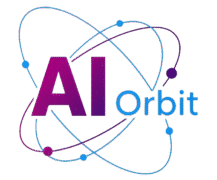UNLEASHING INTELLIGENCE: GOOGLE SUPERCHARGES CHROMEBOOK PLUS WITH ADVANCED AI CAPABILITIES
In an exciting leap forward for cloud-centric computing, Google is significantly enhancing its productivity-focused Chromebook Plus line with a suite of cutting-edge artificial intelligence features. These additions aim to redefine how users interact with their devices, streamlining workflows, boosting creativity, and making complex information more accessible than ever before. This strategic integration of AI underscores Google’s commitment to delivering a seamless, intelligent user experience, pushing Chromebooks further into the realm of powerful, smart personal computers for a broad audience.
THE CHROMEBOOK PLUS PHILOSOPHY: POWER MEETS SIMPLICITY
Before diving into the new AI capabilities, it’s essential to understand the foundation upon which they are built: Chromebook Plus. Launched with the explicit goal of providing a more robust and premium Chromebook experience, the “Plus” designation signifies devices that meet specific, higher hardware standards. These minimum specifications, which include faster processors, ample RAM and storage, and Full HD IPS displays, ensure a consistently smooth and responsive performance. This focus on performance makes Chromebook Plus devices ideal candidates for leveraging resource-intensive AI models, providing a user experience that transcends basic web browsing.
The core philosophy behind Chromebooks has always been simplicity, security, and speed. By layering advanced AI features onto this foundation, Google aims to add layers of intelligence without sacrificing the inherent benefits of the Chrome OS ecosystem. Users can expect powerful tools that anticipate their needs and simplify complex tasks, all while maintaining the familiar ease of use and rapid startup times that define Chromebooks.
INSTANT INSIGHTS: THE ENHANCED SCREEN SELECTION TOOL
One of the most intuitive and immediately useful AI additions is the revamped screen selection tool. Building upon the familiar functionalities of Google Lens and the “Circle to Search” feature popularized on Android smartphones, this tool transforms how users gather information and interact with visual content. Imagine seeing an unfamiliar object, a foreign language phrase, or a complex diagram on your screen. Instead of laboriously typing a search query or switching apps, users can now:
- Effortlessly Select Content: By simply long-pressing the launcher button or utilizing the screenshot tool, users can draw a box around any part of their screen – be it an image, text, or a combination.
- Instant AI-Powered Search: Once selected, Google’s AI instantly processes the content, performing a contextual search. This means a picture of a landmark can yield its history, a product image can lead to shopping links, and a snippet of text can provide deeper explanations or definitions.
- Streamlined Productivity Actions: Beyond just searching, the tool intelligently recognizes actionable information. For instance, selecting a date and time from an email or a webpage can prompt a quick option to add it directly to your Google Calendar, saving precious clicks and context switching. This seamless integration blurs the lines between information consumption and immediate task execution, making planning and organization significantly more efficient.
This feature is a prime example of ambient computing, where AI works subtly in the background, ready to provide assistance the moment it’s needed, anticipating user intent based on on-screen activity.
DEMYSTIFYING COMPLEXITY: THE “SIMPLIFY” FEATURE
In an age of information overload, the ability to quickly grasp the essence of lengthy or intricate texts is invaluable. Google’s new “Simplify” feature directly addresses this need, leveraging advanced large language models (LLMs) to provide AI-powered text comprehension. Whether you’re a student struggling with dense academic papers, a professional sifting through technical reports, or just an everyday user encountering jargon-filled articles, “Simplify” offers an intelligent solution.
By selecting any block of text on their Chromebook Plus, users can prompt the AI to:
- Explain: Get a clear, concise explanation of the selected content, breaking down complex concepts into understandable terms.
- Simplify: Condense lengthy paragraphs or articles into shorter, easier-to-read versions without losing the core message. This is particularly useful for quickly reviewing large documents or for individuals who prefer information presented in a more digestible format.
- Summarize: Extract the main points and key takeaways from a document, providing a high-level overview that saves significant reading time. This function is invaluable for research, news consumption, and preparing for meetings.
This feature promises to be a game-changer for digital literacy and productivity, democratizing access to information by making it more comprehensible to a wider audience. It transforms the Chromebook from a mere consumption device into a powerful learning and analysis tool.
EMPOWERING CREATIVITY: AI-POWERED WRITING AND IMAGE GENERATION
Beyond comprehension, Google is also injecting AI into the creative process on Chromebook Plus. Building on the “Quick Insert” key introduced last year on some models, which provided quick access to shortcuts, users can now directly invoke Google’s AI capabilities for content creation. This integration means:
- AI Image Generation: Users can leverage generative AI models to create images directly from text prompts, opening up new avenues for visual expression without needing specialized design software or extensive artistic skills. This could be used for presentations, social media, or personal projects.
- AI-Powered Writing Tools: These tools assist users in various writing tasks, from drafting emails and composing documents to brainstorming ideas and refining prose. Expect features like grammar and style suggestions, sentence rephrasing, and even content generation based on brief prompts, significantly enhancing writing efficiency and quality.
This move brings sophisticated generative AI capabilities typically found on higher-end systems or through web services directly to the Chromebook, making it a more versatile machine for content creators and communicators.
GOOGLE AI PRO PLAN: PREMIUM INTELLIGENCE FOR A YEAR
To truly kickstart the AI experience for new users, Google is offering a significant incentive: a complimentary one-year subscription to the Google AI Pro plan for all new Chromebook Plus purchasers. This plan, which typically costs $240 annually, provides access to a comprehensive suite of premium AI tools and services:
- Gemini App Access: Full access to Google’s most advanced AI model, Gemini, for a wide range of conversational, analytical, and creative tasks. Gemini represents the pinnacle of Google’s AI research, offering sophisticated reasoning and multi-modal capabilities.
- Video Editing with Flow: A powerful, AI-assisted video editing tool that simplifies complex processes, making professional-looking video creation accessible to users of all skill levels.
- Image-to-Video Creation with Whisk: An innovative tool that transforms static images into dynamic video content, perfect for quick social media updates or visual storytelling.
- Gemini Integration in Core Google Apps: Seamless access to Gemini’s capabilities directly within Google’s popular productivity suite, including Gmail, Google Docs, and the Chrome browser. This allows for intelligent email drafting, document summarization, and context-aware browsing assistance.
- 2TB of Storage: Generous cloud storage to accommodate large files, AI-generated content, and extensive personal data, ensuring users never have to worry about running out of space.
This bundled offering not only enhances the immediate utility of the Chromebook Plus but also introduces users to the broader ecosystem of Google’s premium AI services, encouraging deeper engagement and productivity.
EXCLUSIVE INNOVATIONS FOR THE LENOVO CHROMEBOOK PLUS 14
While many AI features are rolling out across the Chromebook Plus line, Google is also introducing exclusive AI capabilities for Lenovo’s new Chromebook Plus 14, highlighting the potential for device-specific AI optimizations. These unique features leverage the device’s hardware and software integration to offer even more tailored intelligence:
- AI-Powered Tab and Document Organization: This innovative feature utilizes AI to analyze a user’s browsing and document usage patterns, then intelligently recommends ways to organize tabs and documents. This could involve grouping related tabs, suggesting appropriate folders for files, or even prioritizing frequently accessed documents, significantly reducing digital clutter and improving workflow efficiency.
- Advanced Image Editing in Gallery App: The default Gallery app on the Lenovo Chromebook Plus 14 gains powerful AI-driven image editing capabilities. Users will be able to perform advanced tasks such as removing backgrounds from images with a single click, or easily transforming image elements into custom stickers for use in messages or other creative projects. These features leverage on-device AI processing for faster, more private, and more efficient editing.
The Lenovo Chromebook Plus 14 itself is a compelling device, featuring a vibrant OLED touchscreen, and powered by an ARM-based MediaTek Kompanio Ultra chip, available in 12GB and 16GB RAM configurations, priced at $649 and $749 respectively. The choice of an ARM-based chip is significant, as these processors are often optimized for power efficiency and can offer dedicated AI acceleration, making them ideal for running on-device AI models efficiently.
THE BROADER IMPACT: AI’S EVOLUTION ON CHROMEBOOKS
The integration of these AI features marks a significant evolution for the Chromebook ecosystem. It signifies a move beyond being solely web-centric devices to becoming truly intelligent personal computing hubs. The implications are far-reaching:
- Enhanced Productivity and Creativity: From simplifying information to generating content, AI tools directly address common pain points in daily digital tasks, allowing users to achieve more with less effort.
- Increased Accessibility: Features like “Simplify” can make digital content more accessible to individuals with diverse learning styles or cognitive needs, fostering greater inclusivity.
- Competitive Edge: By offering sophisticated AI capabilities, Chromebook Plus devices become more competitive against traditional Windows and macOS laptops, especially for users who value cloud integration and smart features.
- On-Device AI and Privacy: The trend towards running AI models partially or fully on the device (as hinted by some of the image editing features) can offer benefits in terms of speed, responsiveness, and user privacy, as data processing occurs locally rather than always in the cloud.
- Future-Proofing: As AI continues to rapidly advance, integrating these capabilities natively positions Chromebooks to adapt and expand their utility, keeping pace with technological shifts.
The convergence of AI with Chrome OS leverages the best of both worlds: the cloud’s vast computational power for large models and the efficiency of on-device processing for immediate, personalized tasks.
WHO BENEFITS MOST FROM AI-POWERED CHROMEBOOK PLUS DEVICES?
This new wave of AI features on Chromebook Plus devices caters to a wide array of users:
- Students: Benefit from “Simplify” for research and understanding complex topics, and AI writing tools for assignments.
- Educators: Can leverage AI for creating engaging content and streamlining administrative tasks.
- Remote Workers and Professionals: Improved screen selection for quick data gathering, “Simplify” for efficient report analysis, and AI writing assistance for communication.
- Casual Users: Will appreciate the ease of finding information, organizing digital spaces, and creating simple content with AI assistance.
- Content Creators and Marketers: AI image generation and enhanced editing tools offer new avenues for rapid content production and ideation.
Essentially, anyone looking to boost their digital productivity, comprehension, and creative output in an intuitive, cloud-integrated environment will find significant value in these new AI-infused Chromebooks.
CONCLUSION: A SMARTER CHROMEBOOK ERA HAS BEGUN
Google’s strategic infusion of advanced AI features into the Chromebook Plus lineup represents more than just a software update; it signals the dawn of a new, more intelligent era for these popular devices. By making sophisticated AI tools like instant screen search, text simplification, and generative AI readily accessible, Google is not only enhancing the user experience but also democratizing access to cutting-edge technology. The inclusion of a year’s subscription to the Google AI Pro plan further sweetens the deal, offering users a comprehensive suite of premium AI services right out of the box. As AI continues to weave itself into the fabric of daily computing, Chromebook Plus devices are poised to remain at the forefront, offering a seamless, powerful, and increasingly intelligent platform for productivity and creativity.