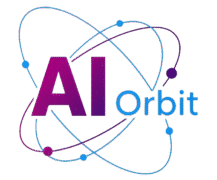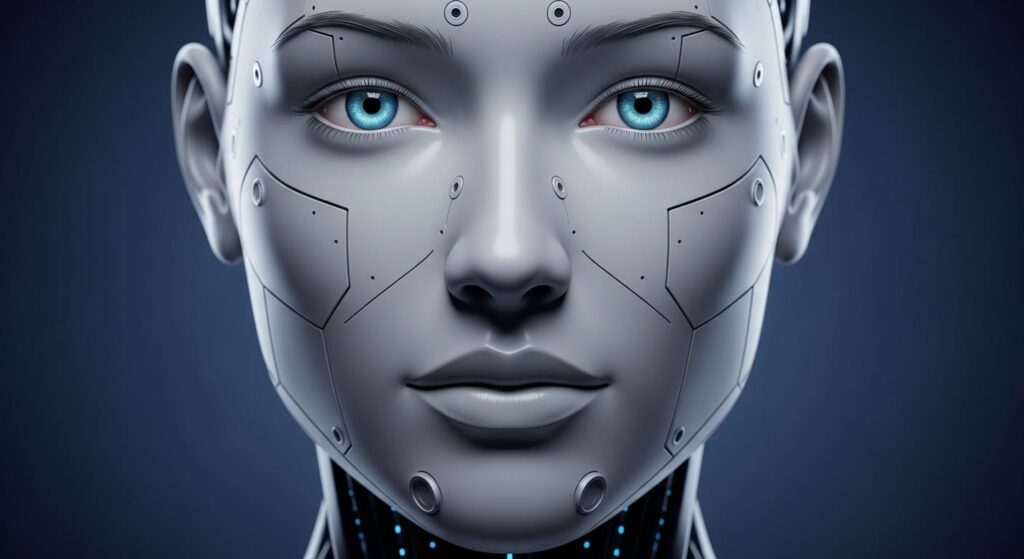DEATH BY POWERPOINT? THE TOP 10 AI PRESENTATION MAKERS THAT WILL WOW YOUR AUDIENCE
In the world of business, education, and even casual sharing, presentations are a ubiquitous form of communication. Yet, how often do we truly engage with them? For years, the phrase “Death by PowerPoint” has been a lament, a weary sigh for endless bullet points, clunky designs, and monotone delivery. Audiences worldwide have endured mind-numbing slide decks that fail to inform, let alone inspire. But what if we told you there’s a technological revolution underway, one poised to transform mundane presentations into captivating experiences?
Enter Artificial Intelligence. AI is no longer a futuristic concept; it’s a present-day powerhouse, and its capabilities are radically reshaping how we create visual content. Forget struggling with design elements, searching for the perfect image, or spending hours formatting text. AI presentation makers are here to automate the tedious, elevate the aesthetic, and empower you to deliver a presentation that truly wows your audience. These innovative tools leverage advanced algorithms to understand your content, suggest designs, generate compelling visuals, and even animate elements, all with minimal effort on your part. It’s time to retire the old, manual approach and embrace the future of dynamic, engaging presentations.
THE REVOLUTION OF AI IN PRESENTATION DESIGN
The advent of AI in presentation design marks a pivotal shift from manual, labor-intensive creation to intelligent, automated generation. Historically, crafting an impactful presentation demanded not only subject matter expertise but also a keen eye for graphic design, a knack for storytelling, and a significant time investment. Many excellent ideas have been lost in translation due to poorly designed slides that failed to convey their importance.
AI changes this paradigm entirely. These advanced tools don’t just offer templates; they act as your virtual design assistant. They can:
- Analyze Content: AI algorithms can ingest your raw text, understand its core themes, and suggest relevant layouts, images, and icons.
- Automate Design: From choosing appropriate fonts and color palettes to arranging elements aesthetically, AI handles the visual heavy lifting, ensuring brand consistency and professional polish.
- Generate Visuals: Some AI tools can even create custom images, illustrations, or short videos based on your text prompts, eliminating the need to scour stock photo libraries.
- Suggest Structure and Flow: Beyond individual slides, AI can sometimes help structure your entire narrative, suggesting logical progressions and breaking down complex information into digestible segments.
- Enhance Engagement: By incorporating dynamic animations, interactive elements, and even voice-over capabilities, AI can transform static slides into immersive experiences.
This revolution isn’t just about saving time; it’s about democratizing high-quality design. Now, anyone, regardless of their design prowess, can produce presentations that look like they were crafted by a professional agency, ensuring your message stands out and resonates.
WHY DITCH TRADITIONAL POWERPOINT FOR AI?
While traditional presentation software like PowerPoint or Google Slides remains functional, they require significant manual effort and design expertise to achieve a truly polished look. AI presentation makers, however, offer compelling advantages that make them a superior choice for today’s fast-paced, visually-driven world.
- Unprecedented Time Savings: This is perhaps the most significant benefit. Instead of spending hours or even days on design, you can generate a professional-looking draft in minutes, freeing up valuable time for content refinement and rehearsal.
- Professional Design, Every Time: AI tools are built with design principles ingrained. They ensure consistency in branding, appropriate use of whitespace, balanced layouts, and aesthetic color schemes, eliminating common design pitfalls.
- Enhanced Engagement and Retention: Visually appealing and dynamically presented information is more memorable. AI can help create slides that are less text-heavy and more graphic-rich, leading to better audience retention and interest.
- Accessibility for All Skill Levels: You don’t need to be a design guru or a tech wizard. These tools are designed with intuitive interfaces, making professional presentation creation accessible to everyone from students to seasoned executives.
- Reduced Stress and Frustration: Say goodbye to the endless tweaking of font sizes, alignment issues, and color matching. AI handles these details, allowing you to focus on your message without the frustration of design limitations.
- Dynamic and Adaptable: Many AI tools allow for easy adaptation of content across different formats (e.g., turning a presentation into a web page or a document) and can quickly adjust designs based on minor content changes.
By leveraging AI, you’re not just making a presentation; you’re crafting an experience that captivates and informs, ensuring your message leaves a lasting impact.
THE TOP 10 AI PRESENTATION MAKERS THAT WILL WOW YOUR AUDIENCE
The market for AI presentation tools is rapidly expanding, with each platform offering unique features tailored to different needs. Here are 10 of the leading AI presentation makers that are revolutionizing how we present information.
1. GAMMA
Gamma is a modern, AI-powered presentation tool that allows users to create stunning, interactive, and engaging presentations, documents, and web pages with ease. It’s designed to replace traditional slides with a more flexible and dynamic card-based format.
- Key Features: AI-powered generation from text prompts, flexible card-based layouts, one-click design reformatting, interactive embeds (videos, GIFs, websites), analytics for audience engagement.
- Best For: Marketers, educators, and business professionals seeking highly visual, interactive, and brand-consistent presentations that can also function as standalone web pages or documents.
2. TOME
Tome offers an AI-driven storytelling format that blends slides with a dynamic, scrollable canvas. It’s built for creating compelling narratives with rich media, transcending the limitations of traditional slide decks.
- Key Features: AI text and image generation, fluid canvas for storytelling, drag-and-drop media embeds (videos, 3D models, Figma files), responsive design for any device, real-time collaboration.
- Best For: Designers, product managers, storytellers, and anyone who needs to present complex ideas or concepts in a highly visual, immersive, and interactive format.
3. BEAUTIFUL.AI
As its name suggests, Beautiful.ai focuses on ensuring every slide looks professional and aesthetically pleasing. It uses an “intelligent design” engine that automatically applies design rules as you add content.
- Key Features: Smart templates that adapt to content, auto-adjusting layouts, vast library of stock photos and icons, brand kit enforcement, team collaboration features.
- Best For: Business professionals, consultants, and sales teams who need to create polished, on-brand presentations quickly without manual design effort.
4. PREZI AI
Building on Prezi’s signature non-linear, zooming canvas, Prezi AI enhances the creation process by allowing users to generate initial drafts from text or outlines. It fosters dynamic storytelling that goes beyond static slides.
- Key Features: AI draft generation, non-linear presentation canvas, dynamic zooming and panning effects, virtual background integration for video presentations, analytics.
- Best For: Educators, trainers, and presenters who want to break free from linear slide decks and create highly engaging, memorable, and conversational presentations.
5. SIMPLIFIED
Simplified is an all-in-one content creation platform that includes an AI presentation maker. It leverages AI across various functions, from text generation to graphic design, making it a versatile tool for marketing and content teams.
- Key Features: AI presentation generator, AI copywriting, graphic design tools, video editor, social media management, brand kit.
- Best For: Small businesses, marketing agencies, and content creators looking for a comprehensive AI-powered platform that handles presentations alongside other content creation needs.
6. SLIDEBEAN
Slidebean uses AI to separate your content from your design, allowing you to focus on your message while the AI takes care of the visual layout. It’s particularly popular for creating pitch decks.
- Key Features: AI-powered design automation, content and design separation, extensive library of templates (especially for business and startup pitches), analytics, real-time collaboration.
- Best For: Startups, entrepreneurs, and business professionals who need to create professional, investor-ready pitch decks and business presentations efficiently.
7. DESIGNS.AI
Designs.ai is an AI-powered creative suite that includes a presentation maker, logo maker, video maker, and design maker. Its presentation tool helps you generate visually appealing slides quickly from your content.
- Key Features: AI-powered design suggestions, text-to-speech, vast media library, brand kit, resizing tools, integration with other AI design tools within the suite.
- Best For: Marketing professionals, small businesses, and individuals who require a versatile AI-powered design platform for various creative assets, including presentations.
8. CANVA MAGIC DESIGN
Canva, already a beloved design tool, has integrated “Magic Design” powered by AI. This feature allows users to input text or media, and AI generates various design options, including presentations, posters, and social media graphics.
- Key Features: AI-powered template generation, extensive library of templates and design assets, drag-and-drop interface, real-time collaboration, vast stock photo and video library.
- Best For: Educators, students, social media managers, and anyone familiar with Canva who wants to leverage AI for quick, professional-looking designs, including presentations.
9. PLUS AI (FOR GOOGLE SLIDES)
Plus AI is an add-on for Google Slides that leverages generative AI to create presentations directly within your familiar Google Workspace environment. It’s ideal for those deeply integrated into the Google ecosystem.
- Key Features: AI generation from text prompts directly in Google Slides, intelligent slide layout suggestions, content summarization, theme customization, seamless Google Workspace integration.
- Best For: Google Workspace users, teams already reliant on Google Slides, and individuals who prefer to work within a familiar cloud-based environment.
10. PITCHAI.IO
PitchAI.io (or similar emerging AI pitch deck generators) is specifically designed for creating compelling pitch decks quickly. It uses AI to structure your narrative and design slides that resonate with investors.
- Key Features: AI-guided content structuring for pitch decks, financial model integration, industry-specific templates, quick iteration and feedback cycles.
- Best For: Startup founders, entrepreneurs, and anyone needing to craft a strong, data-driven pitch deck for fundraising or business proposals. (Note: Specific features may vary across similar specialized AI pitch tools).
HOW TO CHOOSE THE RIGHT AI PRESENTATION MAKER FOR YOU
With so many excellent AI presentation makers available, selecting the right one can feel daunting. Consider these factors to align the tool with your specific needs:
- Your Primary Use Case: Are you building sales pitches, educational materials, internal reports, or creative narratives? Some tools specialize in certain areas (e.g., PitchAI for startups, Prezi for dynamic storytelling).
- Ease of Use vs. Customization: Do you prioritize extreme simplicity and automation, or do you need more granular control over design elements? Tools like Beautiful.ai offer more rigid, intelligent design, while Gamma provides more flexibility.
- Collaboration Needs: Will you be working with a team? Look for tools with real-time collaboration features, commenting, and version history.
- Integration with Existing Workflows: Do you rely heavily on Google Workspace, Microsoft Office, or other platforms? Plus AI for Google Slides or tools with export options might be crucial.
- Budget: Many tools offer free tiers with limited features, but advanced capabilities often come with a subscription. Evaluate the pricing models against your usage.
- Desired Output Format: Do you need a traditional slide deck, an interactive web page, or a video? Some tools are more versatile in their output options.
- AI Capabilities: Beyond basic template generation, what specific AI features do you need? (e.g., AI image generation, text summarization, content structuring).
Test out a few free versions or trials to get a feel for the interface and features before committing.
MAXIMIZING YOUR IMPACT: BEYOND THE TOOL
While AI presentation makers are powerful allies, remember that the tool is only as good as the carpenter. To truly wow your audience, consider these timeless presentation best practices, amplified by AI:
- Focus on Your Message: AI handles the aesthetics, allowing you to dedicate more time to refining your core message and ensuring it’s clear, concise, and compelling.
- Embrace Visual Storytelling: Don’t just list facts. Use AI’s ability to generate stunning visuals to tell a story. Let images, videos, and interactive elements do the heavy lifting, supported by minimal text.
- Practice, Practice, Practice: A beautiful presentation can’t compensate for a poorly delivered one. Use the time saved by AI to rehearse your delivery, anticipate questions, and refine your speaking points.
- Know Your Audience: Tailor both your content and the presentation style (e.g., formal vs. casual, data-heavy vs. conceptual) to your specific audience’s interests and knowledge level.
- Keep It Concise: Even with AI, resist the urge to cram too much information onto a slide. Aim for one idea per slide and let your narration fill in the details.
- Leverage Interactivity: If your chosen AI tool offers interactive elements (like polls or quizzes), use them to engage your audience and gather real-time feedback.
- Seek Feedback: Share your AI-generated presentation with peers before the big day. Fresh eyes can spot areas for improvement in both content and flow.
THE FUTURE IS VISUAL: EMBRACE AI-POWERED PRESENTATIONS
The era of “Death by PowerPoint” is rapidly drawing to a close. With the advent of sophisticated AI presentation makers, the barrier to creating professional, engaging, and visually stunning presentations has been significantly lowered. These tools are not just about automation; they are about empowerment, freeing you from the mundane design tasks to focus on what truly matters: your message and your audience.
Whether you’re a seasoned executive pitching to investors, an educator inspiring students, or a marketer captivating prospects, AI presentation makers offer a revolutionary way to communicate. They ensure your ideas are presented with the clarity, impact, and aesthetic appeal they deserve, leaving your audience not just informed, but genuinely wowed. Embrace this technological leap, explore the possibilities, and transform your next presentation from a dreaded obligation into an unforgettable experience. The future of presentations is here, and it’s powered by AI.