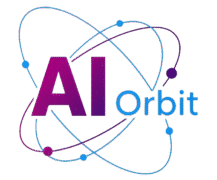In a significant leap forward for mobile computing, Google has recently unveiled a suite of powerful Gemini AI features set to transform the user experience on Chromebook Plus laptops. This integration signals a new era for ChromeOS, blending cutting-edge artificial intelligence directly into the operating system for enhanced productivity, creativity, and seamless interaction. Headlining this exciting development is Lenovo’s sleek new 14-inch Chromebook Plus model, poised to showcase these advancements as a flagship device.
The move to embed sophisticated AI capabilities directly into Chromebook Plus devices underscores Google’s commitment to making advanced technology accessible and intuitive for everyday users. These features are designed not just for novelty, but to genuinely streamline workflows, automate complex tasks, and unlock new possibilities for both work and leisure. With AI becoming an increasingly integral part of our digital lives, Chromebooks are now stepping up to offer a deeply integrated and powerful AI experience.
THE DAWN OF AI-POWERED CHROMEBOOKS
Google’s strategy with Chromebook Plus has always been about elevating the standard Chromebook experience, offering more robust specifications and premium features. The addition of Gemini AI marks a pivotal moment, pushing these devices beyond conventional boundaries. This isn’t just about adding an AI chatbot; it’s about embedding intelligent assistance throughout the operating system, making it more proactive and personalized. The goal is to create a more intuitive and efficient computing environment where tasks that once required multiple steps or applications are now simplified through intelligent automation.
By leveraging on-device AI processing, these new features promise not only greater speed and responsiveness but also enhanced privacy, as much of the data processing occurs locally. This approach minimizes reliance on cloud servers for basic AI functions, leading to a smoother and more secure user experience. It signifies Google’s vision for a future where personal devices are truly intelligent companions, anticipating needs and offering assistance without constant explicit commands.
UNVEILING THE REVOLUTIONARY GEMINI AI FEATURES
The core of this exciting update lies in the array of new Gemini AI features. These functionalities are designed to work seamlessly within the ChromeOS ecosystem, from browsing to productivity applications, offering a tangible boost to user efficiency and creativity. Each feature is meticulously crafted to address common pain points and enhance daily digital interactions.
SELECT TO SEARCH: A NEW DIMENSION OF INTERACTION
One of the standout new capabilities is Select to Search, a highly intuitive tool that redefines how users interact with on-screen content. Inspired by the “Circle to Search” feature on premium smartphones, this Chromebook iteration allows users to effortlessly initiate Google searches based on anything visible on their display. By simply long-pressing the launcher icon or capturing a screenshot, users can highlight images or text, prompting the system to perform an intelligent search.
The applications for Select to Search are incredibly broad. Imagine seeing an interesting product in an image; highlighting it can instantly pull up shopping links. If you encounter an unfamiliar term or a complex diagram, highlighting the text or image can lead to immediate explanations and related information. Beyond simple search queries, this feature also boasts robust integration with Google Workspace applications. For instance, text captured via Select to Search can be seamlessly imported into Google Calendar to create events or into Google Sheets or Docs for data entry and document creation. This level of contextual awareness and integration significantly reduces the friction between information discovery and practical application.
SIMPLIFYING INFORMATION WITH “HELP ME READ”
In an age where information overload is common, Google Gemini introduces a valuable feature under its “Help me read” functionality: the Simplify option. This AI-powered tool is designed to make complex or jargon-filled text more accessible. When encountering a technical article, an academic paper, or even just dense prose, users can now leverage Gemini to rephrase the content into simpler, more digestible language. While the original example provided by Google showcased a relatively straightforward blurb being shortened, the potential for simplifying truly complex information for students, researchers, or anyone needing quick comprehension is immense. This feature acts as a personal summarizer and rephraser, ensuring that understanding is never a barrier.
INSTANT IMAGE GENERATION VIA QUICK INSERT KEY
The dedicated “Gemini button,” officially known as the Quick Insert key, which has replaced the Caps Lock key on newer Chromebooks, now gains a direct shortcut to AI image generation. This means users can instantly prompt Gemini to create images directly from their keyboard, streamlining the creative process. Whether you’re drafting an email, designing a presentation, or just exploring creative ideas, a quick press of this button can bring your textual prompts to life visually. This integration reduces the need to switch between applications or navigate complex menus, making AI-powered creativity more immediate and accessible than ever before. It’s a game-changer for content creators, marketers, and anyone who frequently uses visual elements in their digital communication.
GALLERY APP’S INTELLIGENT IMAGE EDITING
Further enhancing creative capabilities, the native Gallery app on Chromebook Plus devices receives a significant upgrade with new AI-powered image editing features. Users can now perform automated tasks such as background removal with remarkable precision. This is particularly useful for product photography, profile pictures, or any scenario where isolating a subject is key. Additionally, the ability to effortlessly turn isolated images into customizable stickers directly within the Gallery app adds a fun and practical dimension to photo manipulation. These features, powered by on-device AI, make professional-grade image adjustments accessible to everyone, without requiring specialized software or advanced technical skills.
SMART GROUPING FOR OPTIMIZED WORKFLOWS
For users who often find themselves juggling multiple tasks and numerous open tabs, the new Smart Grouping feature will be a welcome addition. This intelligent tool automatically organizes current tabs and documents based on the user’s ongoing work and context. For example, if you’re researching a project, Smart Grouping might consolidate all related articles, documents, and spreadsheets into a single, easily manageable group. This reduces digital clutter, improves focus, and saves valuable time that would otherwise be spent manually sorting through open applications. It’s a testament to Google’s commitment to building a more intuitive and less distracting computing environment.
LENOVO CHROMEBOOK PLUS 14: THE FLAGSHIP AI COMPANION
These groundbreaking AI features are launching alongside a new flagship device, the Lenovo Chromebook Plus (14-inch, 10th-gen). This laptop is designed to perfectly showcase the power and potential of AI integration in ChromeOS, offering a premium experience that matches its advanced capabilities. Having had a brief opportunity to handle this device, its design and performance promise to deliver on the expectations set by Google’s new AI push.
DESIGN AND PORTABILITY: A FEATHERLIGHT POWERHOUSE
The Lenovo Chromebook Plus 14 immediately impresses with its svelte and sleek design. Weighing in at a mere 2.58 pounds, it is exceptionally light, allowing for easy one-handed lifting from a corner – a testament to its highly portable nature. This makes it an ideal companion for students, professionals, or anyone constantly on the move. Beyond its lightweight chassis, the laptop features a stunning 14-inch OLED display. As is characteristic of OLED technology, the screen delivers deep blacks, vibrant colors, and exceptional contrast, making for a truly pleasant viewing experience whether you’re working, streaming content, or browsing the web. An optional touchscreen version further enhances interactivity, starting at a slightly higher price point.
PERFORMANCE: THE MEDIATEK KOMPANIO ULTRA ADVANTAGE
Underpinning the Lenovo Chromebook Plus 14’s powerful AI capabilities is the MediaTek Kompanio Ultra chip. This eight-core, Arm-based processor is noteworthy for its impressive neural processing unit (NPU), capable of delivering 50 TOPS (Trillions of Operations Per Second). This high TOPS rating is crucial for efficiently handling the on-device AI computations required by Gemini features, ensuring smooth and responsive performance without taxing the main CPU. The Kompanio Ultra also supports cutting-edge connectivity with Wi-Fi 7, providing blazing-fast wireless speeds, and offers support for up to two external 4K monitors, enhancing its utility as a workstation.
KEY SPECIFICATIONS AT A GLANCE
The Lenovo Chromebook Plus 14 is configured to meet the demands of modern computing, offering a balanced set of specifications:
- Storage: Up to 256GB of internal storage, providing ample space for documents, applications, and media.
- RAM: Up to 16GB of RAM, ensuring smooth multitasking and efficient handling of demanding applications.
- Security: Integrated fingerprint sensor for secure and convenient login.
- Connectivity: Bluetooth 5.4 support for seamless connection with peripherals.
- Audio: A four-speaker Dolby Atmos audio setup delivers rich, immersive sound.
- Ports: A minimalist yet functional port selection, including two 5Gbps USB-C ports, one 5Gbps USB-A port, and a 3.5mm combo audio jack, catering to essential connectivity needs.
- Color Options: Available in classic silver and a sophisticated “seashell” color variant.
BATTERY LIFE AND USER EXPERIENCE
One of the most compelling aspects of the Lenovo Chromebook Plus 14 is its impressive 60Wh battery cell. Lenovo claims this battery offers the best life among its peers in the Chromebook Plus range, a critical factor for users prioritizing portability and uninterrupted productivity. Longer battery life, combined with the efficiency of the Arm-based MediaTek chip, translates to extended usage without constantly searching for a power outlet, making it an ideal device for long commutes, busy workdays, or extended study sessions.
UNLOCKING PREMIUM AI WITH GOOGLE’S AI PRO PLAN
To sweeten the deal, Google is offering a significant incentive for new Chromebook Plus owners. Any purchase of a Lenovo Chromebook Plus 14, or indeed any Chromebook Plus device, made in 2025 will grant users one year of free access to Google’s AI Pro Plan. This premium subscription unlocks an even deeper level of AI capabilities, including:
- Gemini 2.5 Pro: Access to Google’s most advanced AI model, offering enhanced understanding, generation, and reasoning capabilities for more complex tasks.
- Veo 3 AI Video Generator: A powerful tool for creating high-quality videos with AI assistance, from simple clips to more elaborate productions, complete with sound effects.
- 2TB of Cloud Storage: Generous cloud storage to safely back up documents, photos, and videos, seamlessly integrated with Google Drive.
This bundled offering significantly increases the value proposition of Chromebook Plus devices, providing users with a comprehensive suite of AI tools and ample storage to support their digital lives, all at no additional cost for the first year. It transforms the Chromebook from a capable laptop into a true AI-powered workstation and creative hub.
THE STRATEGIC IMPORTANCE OF ON-DEVICE AI
The emphasis on on-device AI for these new Chromebook features is a strategic decision by Google. Processing AI tasks directly on the device offers several key advantages over relying solely on cloud-based AI:
- Speed and Responsiveness: Local processing eliminates latency associated with sending data to and from cloud servers, resulting in near-instantaneous AI responses.
- Privacy and Security: Sensitive data, such as images or text snippets used for “Select to Search,” remains on the device, enhancing user privacy and reducing security risks.
- Offline Functionality: Many AI features can function even without an internet connection, making Chromebooks more versatile in various environments.
- Efficiency: On-device NPUs (Neural Processing Units) are specifically designed for AI workloads, optimizing power consumption and performance.
This approach makes AI an intrinsic, reliable part of the Chromebook experience rather than an add-on that depends on external factors. It reflects a broader industry trend towards hybrid AI models that combine the best of both local and cloud processing.
IMPACT ON THE CHROMEBOOK ECOSYSTEM
These new AI features, coupled with devices like the Lenovo Chromebook Plus 14, are poised to significantly impact the Chromebook ecosystem. They position Chromebooks not just as lightweight, secure, and affordable alternatives, but as genuinely powerful and intelligent computing tools capable of handling complex creative and productivity tasks. This could appeal to a wider demographic of users who require advanced capabilities but still appreciate the simplicity and security that ChromeOS offers.
Furthermore, this integration sets a new benchmark for what users can expect from a modern laptop. As AI becomes more ubiquitous, devices that offer deep, intuitive AI integration will stand out. Google’s investment in Gemini for ChromeOS ensures that Chromebooks remain competitive and relevant in an evolving technological landscape, offering a compelling reason for users to choose them over traditional operating systems for their daily computing needs.
The introduction of free Gemini AI features to Chromebook Plus laptops, spearheaded by the impressive Lenovo Chromebook Plus 14, represents a significant evolution in personal computing. These intelligent functionalities, from intuitive search and text simplification to on-device image editing and smart organization, are set to profoundly enhance productivity and creativity. Combined with robust hardware and the added value of a free Google AI Pro Plan subscription, Chromebook Plus devices are now more compelling than ever. They offer a sophisticated, AI-powered experience that is both accessible and remarkably powerful, making them a strong contender for anyone looking for a modern, intelligent laptop.