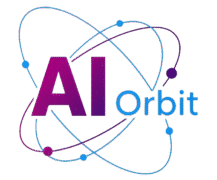THE EVOLUTION OF CHROMEBOOK PLUS WITH ARTIFICIAL INTELLIGENCE
Google is taking a monumental leap forward in transforming the user experience of its productivity-focused Chromebook Plus line of devices. By deeply integrating a suite of powerful artificial intelligence (AI) features, Google aims to make these affordable and accessible laptops even more intuitive, efficient, and capable. This significant update positions Chromebook Plus as a formidable contender in the rapidly evolving landscape of AI-powered computing, promising a seamless blend of simplicity and advanced intelligence for a broad range of users.
The new enhancements are designed to streamline daily tasks, boost creativity, and provide unparalleled access to information, all powered by Google’s cutting-edge AI models. From intelligent screen interactions to advanced text manipulation and a generous offering of premium AI services, these updates are set to redefine what users can expect from a Chromebook. This article delves into the specifics of these exciting new features, their practical applications, and the strategic implications for the future of ChromeOS and personal computing.
UNVEILING THE CORE AI INNOVATIONS
The heart of Google’s latest Chromebook Plus update lies in a series of innovative AI-driven tools that are seamlessly integrated into the ChromeOS experience. These features leverage Google’s extensive expertise in artificial intelligence to deliver functionality that is both powerful and remarkably easy to use, enhancing everything from information retrieval to content creation.
INTUITIVE SCREEN-SELECTION FOR ENHANCED PRODUCTIVITY
One of the standout additions is the new screen-selection tool, a remarkably intuitive feature designed to accelerate information lookup and task management. This tool functions in a manner similar to Google Lens on mobile devices or the popular “Circle to Search” feature found on Chrome for smartphones. Users can activate this powerful capability by simply long-pressing the launcher button or utilizing the standard screenshot tool. Once activated, they can select any portion of their screen, be it an image, a paragraph of text, or a specific graphic.
The true power of this feature lies in its immediate utility. Upon selection, Google’s AI instantly processes the content and initiates a search for it, providing relevant information without requiring the user to open a separate browser tab or manually type a query. This capability dramatically reduces friction in research, shopping, and general information gathering. Furthermore, the tool intelligently recognizes specific types of content, such as dates or locations. For instance, if a user selects a date on their screen, the tool can quickly offer the option to add an event directly to their calendar, transforming static information into actionable tasks with minimal effort. This intelligent integration exemplifies Google’s commitment to creating a more fluid and responsive computing environment.
THE POWER OF TEXT SIMPLIFICATION AND SUMMARIZATION
In an age of information overload, the ability to quickly grasp the essence of complex texts is invaluable. Google addresses this need with the new “Simplify” feature, an AI-powered tool designed to make information more digestible. This feature allows users to select any piece of text – be it an article, an email, or a document – and then leverage AI to either explain, simplify, or summarize its content. The applications for this feature are vast and immediately apparent.
For students, it can transform dense academic papers into understandable summaries, highlighting key concepts and arguments. For professionals, it can quickly distil lengthy reports or emails, saving precious time and ensuring that essential information is not missed. Individuals navigating complex legal or technical documents can benefit from simplified explanations that break down jargon into plain language. This tool not only enhances comprehension but also significantly boosts reading efficiency, making information more accessible to a wider audience and catering to diverse learning styles.
AI-POWERED CREATION AT YOUR FINGERTIPS
Building on previous innovations, Google is also expanding the creative capabilities of Chromebook Plus devices through AI. Last year, certain Chromebook Plus models introduced a new “quick insert” key, designed to provide instant access to various shortcuts and functions. This key is now being further empowered with advanced AI capabilities, making it a central hub for generative tasks.
Users can now utilize this multi-functional key to access Google’s AI image-generation features, enabling them to create custom visuals with simple text prompts. This opens up new avenues for digital artists, content creators, and casual users alike to bring their ideas to life without needing specialized software or extensive graphic design skills. Additionally, the quick insert key now provides access to AI-powered writing tools. These tools can assist with drafting emails, composing creative stories, generating marketing copy, or even refining existing text, offering suggestions for improved clarity, grammar, and style. This integration turns the Chromebook Plus into a versatile creative workstation, democratizing access to powerful generative AI tools and fostering a more dynamic and engaging user experience.
THE GOOGLE AI PRO PLAN INTEGRATION: A VALUE PROPOSITION
Beyond the integrated features, Google is sweetening the deal for new Chromebook Plus users with a significant value-added offering: a complimentary one-year subscription to the Google AI Pro plan. This strategic move not only enhances the immediate utility of the devices but also introduces users to Google’s broader ecosystem of advanced AI services, demonstrating the company’s commitment to showcasing the full potential of its artificial intelligence.
UNLOCKING PREMIUM AI CAPABILITIES
The Google AI Pro plan is a comprehensive subscription that provides access to a powerful suite of AI tools and premium benefits. For new Chromebook Plus owners, this annual subscription, otherwise valued at $240 per year, comes entirely free for the first year. The plan includes:
- Access to the Gemini App: This provides a direct gateway to Google’s most advanced conversational AI model, Gemini, allowing for more complex queries, creative writing, and sophisticated problem-solving.
- Video Editing Tool Flow: A streamlined and intelligent video editing application that leverages AI to simplify complex tasks, making video creation more accessible for users of all skill levels.
- Image-to-Video Creation Tool Whisk: An innovative tool that transforms static images into dynamic video content, enabling users to create engaging visual stories with ease.
- Gemini Integration in Core Google Apps: This extends Gemini’s capabilities directly into familiar applications like Gmail, Docs, and Chrome, allowing for AI assistance directly within productivity workflows. Users can get help drafting emails, summarizing documents, or researching information without ever leaving the application.
- 2TB of Cloud Storage: A substantial amount of cloud storage ensures users have ample space for documents, photos, videos, and other files, seamlessly integrated with Google Drive.
This bundle offers immense value, especially for users who rely heavily on digital tools for work, education, or personal projects. By providing a full year of premium AI services, Google is not only enhancing the Chromebook Plus offering but also encouraging wider adoption and deeper engagement with its AI ecosystem, positioning Chromebook Plus as the go-to device for an AI-centric workflow.
HARDWARE OPTIMIZATION: LENOVO’S ROLE IN THE AI JOURNEY
While many of the new AI features are rolling out across the entire Chromebook Plus line, Google is also collaborating with hardware partners to deliver unique, device-specific AI experiences that leverage the distinct capabilities of new models. Lenovo, a key partner in the Chromebook ecosystem, is at the forefront of this effort with its new Chromebook Plus 14, featuring exclusive AI enhancements that showcase the potential of optimized hardware-software integration.
EXCLUSIVE AI FEATURES FOR LENOVO CHROMEBOOK PLUS 14
Lenovo’s new Chromebook Plus 14 is set to launch with two exclusive AI features that distinguish it from other models in the lineup:
- AI-Driven Tab and Document Organization: This intelligent feature uses AI to learn a user’s habits and preferences, then proactively recommends ways to organize open tabs and documents. For users who frequently juggle multiple tasks and browser windows, this can be a game-changer, reducing digital clutter and improving focus. The AI can suggest grouping related tabs, pinning important documents, or even closing inactive windows, leading to a more efficient and less distracting workspace.
- Enhanced Image Editing in the Gallery App: Leveraging advanced AI models, the Gallery app on the Lenovo Chromebook Plus 14 gains powerful new image editing capabilities. Users can now easily remove backgrounds from photos with remarkable precision, a task that often requires specialized software or significant manual effort. Additionally, the tool allows for the creation of custom stickers from images, enabling more personalized and creative communication. These features make professional-grade photo manipulation accessible directly on the device, perfect for content creators, social media enthusiasts, or anyone looking to enhance their digital imagery.
These exclusive features highlight the potential for hardware-specific AI optimizations, demonstrating how closer collaboration between Google and its manufacturing partners can lead to truly unique and compelling user experiences.
LENOVO CHROMEBOOK PLUS 14: SPECIFICATIONS AND PRICING
The Lenovo Chromebook Plus 14 is designed to deliver a premium user experience that complements its AI capabilities. The device boasts an impressive OLED touch screen, offering vibrant colors, deep blacks, and excellent contrast, making it ideal for media consumption and creative work. Powering the device is an ARM-based MediaTek Kompanio Ultra chip, a processor known for its efficiency and capability to handle AI workloads effectively. This choice of chipset ensures smooth performance for all the new AI features, as well as everyday productivity tasks and multimedia consumption.
The Chromebook Plus 14 will be available in two memory configurations: a 12GB RAM variant priced at $649, and a higher-end 16GB RAM variant available for $749. These specifications, combined with the exclusive AI features and the one-year Google AI Pro plan subscription, position the Lenovo Chromebook Plus 14 as a compelling option for users seeking a powerful, AI-enhanced laptop at a competitive price point. The blend of a high-quality display, efficient processor, ample RAM, and tailored AI experiences makes it a standout device in the Chromebook Plus category.
THE BROADER IMPACT AND FUTURE OUTLOOK
The introduction of these advanced AI features marks a significant inflection point for the Chromebook Plus ecosystem. It’s not merely an incremental update but a strategic move by Google to fundamentally enhance the value proposition of its ChromeOS devices, positioning them more competitively in a crowded market and catering to the evolving demands of modern computing.
ELEVATING CHROMEBOOK PLUS AS A PRODUCTIVITY POWERHOUSE
From its inception, Chromebook Plus was designed to offer a more robust and premium experience than standard Chromebooks, focusing on enhanced performance and key productivity features. With the infusion of AI, this commitment is taken to an entirely new level. The new features address common pain points and enhance workflows for a diverse user base. The screen-selection tool eliminates the need for context switching during research, while the “Simplify” feature democratizes understanding of complex information.
For students, AI-powered summaries and explanations can transform learning. For remote workers and small business owners, intelligent organizational tools and creative AI applications can significantly boost efficiency and output. The integration of premium AI services through the Google AI Pro plan further elevates the Chromebook Plus from a simple web-centric device to a comprehensive productivity powerhouse, capable of handling more sophisticated tasks with intelligent assistance. This makes Chromebook Plus a more attractive option for users who might have previously considered Windows or macOS devices for their advanced capabilities.
GOOGLE’S AI STRATEGY AND THE COMPETITIVE LANDSCAPE
These updates are a clear manifestation of Google’s overarching strategy to infuse AI across its entire product portfolio, with Gemini playing a central role. By integrating Gemini’s capabilities into ChromeOS and bundling the AI Pro plan, Google is creating a cohesive and powerful AI ecosystem that seamlessly extends from mobile to desktop. This aggressive push into on-device AI and cloud-powered intelligence is crucial in a competitive landscape where rivals like Microsoft (with Copilot+ PCs) and Apple (with Apple Intelligence) are also making significant strides in AI integration.
Chromebook Plus devices, with their inherent simplicity, robust security features, and generally lower price points, offer a unique value proposition. The new AI features enhance this proposition by adding sophisticated capabilities without compromising the core benefits that make Chromebooks appealing. Google is leveraging its strengths in cloud AI and search to differentiate its offerings, providing intelligent assistance that feels natural and deeply integrated into the user experience. This strategy aims to solidify Chromebook Plus’s position as a smart, secure, and cost-effective alternative for mainstream users seeking advanced AI capabilities.
CONCLUSION: A SMARTER CHROMEBOOK EXPERIENCE AWAITS
The comprehensive suite of AI features introduced to the Chromebook Plus line represents a pivotal moment in the evolution of ChromeOS. By embedding intelligent tools directly into the operating system and offering a year of premium Google AI services, Google is not just updating its laptops; it is reimagining the computing experience itself.
Users can look forward to a more intuitive, efficient, and creatively empowering interaction with their devices. From rapid information retrieval via screen selection to effortless text simplification and accessible AI-driven content creation, Chromebook Plus is poised to become an indispensable tool for productivity and innovation. With hardware partners like Lenovo bringing specially optimized experiences to the table, the future of Chromebook Plus looks brighter and smarter than ever before, promising a truly intelligent computing journey for all.