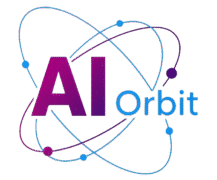Instantly Remove Backgrounds from Images – 100% Free AI Tool by Ai Orbit
Welcome to Ai Orbit, your reliable solution for fast, seamless, and AI-powered image background removal. Our Free AI Background Remover Tool allows you to remove backgrounds from images in just seconds — no experience, subscriptions, or installations required.
Whether you’re editing product photos for an online store, enhancing your content for social media, or preparing presentation visuals, Ai Orbit delivers professional-quality results with one click.
Why Choose Ai Orbit’s Free AI Background Remover?
Fast, Free, and Easy to Use
Say goodbye to expensive software and time-consuming edits. Ai Orbit’s tool is designed to be intuitive and straightforward. Upload your image, and the AI does the rest — in just a few seconds.
Powered by Advanced AI Technology
Our background remover is built using deep-learning models trained on millions of images. This allows it to automatically identify objects, people, and complex edges, producing precise and clean cut-outs.
No Watermarks. No Limits. 100% Free
Unlike other tools that restrict features or add unwanted branding, Ai Orbit gives you unlimited access to its full capabilities — completely free of charge. No hidden fees, no account required.
How Our Free AI Background Remover Works
Step 1: Upload Your Image
Start by uploading any image from your computer or mobile device. We support widely-used formats such as JPG and PNG.
Step 2: AI Automatically Removes the Background
Once uploaded, our AI processes your image instantly. It detects the subject and removes the background with precision, even handling tricky areas like hair or transparent objects.
Step 3: Download the Final Transparent Image
Preview your background-free image and download it in high resolution. No need for manual touch-ups or additional steps.
Features of Ai Orbit’s Free Background Removal Tool
One-Click Background Removal
Remove backgrounds from images with a single click. No manual selection or advanced knowledge required.
Multi-Format Support
Upload images in JPG, PNG, and more. Our tool processes them all with consistent accuracy.
High-Resolution Output
We maintain your image’s original quality, delivering sharp and clean transparent images ideal for both web and print.
Intelligent Edge Detection
Our AI ensures natural, smooth outlines and handles even fine details like hair strands, shadows, and soft edges.
Use Cases: Who Can Benefit from Background Removal?
E-commerce Sellers
Display your products on clean white or branded backgrounds to boost sales and meet marketplace requirements.
Content Creators and Influencers
Enhance your personal brand on social media by creating polished and eye-catching visuals.
Designers and Marketers
Speed up your workflow by eliminating background removal from your manual editing process.
Educators and Students
Create clean visuals for presentations, documents, and assignments without needing graphic design tools.
Safe, Private, and Secure
Images Are Not Stored or Shared
We prioritize your privacy. Your images are processed on the spot and are not saved on any server.
No Upload to Server Required
Ai Orbit runs in your browser, meaning the background removal happens locally. This eliminates any data privacy risks and speeds up performance.
What Users Say About Ai Orbit
“As a small business owner, I needed a quick and affordable way to clean up my product images. Ai Orbit is a lifesaver.” — Monica D., Shopify Seller
“No login, no watermark, and completely free. I use it almost daily for Instagram and thumbnails.” — Raymond T., Influencer
“This tool is faster and more accurate than most paid software. The AI is impressive.” — Kavita M., Freelance Designer
Frequently Asked Questions
Is Ai Orbit’s background remover really free?
Yes. You can use all the features of our tool without payment, registration, or usage limits.
What image types are supported?
Our tool supports JPG, JPEG, PNG, and other popular formats.
Is there a maximum file size for uploads?
We currently support images up to 25MB. Larger file support is being tested and will be available soon.
Are my images saved or stored?
No. Your images are processed in your browser and are never stored or uploaded to any external server.
Do I need to sign up to use the tool?
No sign-up is required. Simply open the page, upload your image, and remove the background.
Can I use the output images commercially?
Yes. You are free to use the downloaded images for both personal and commercial purposes.